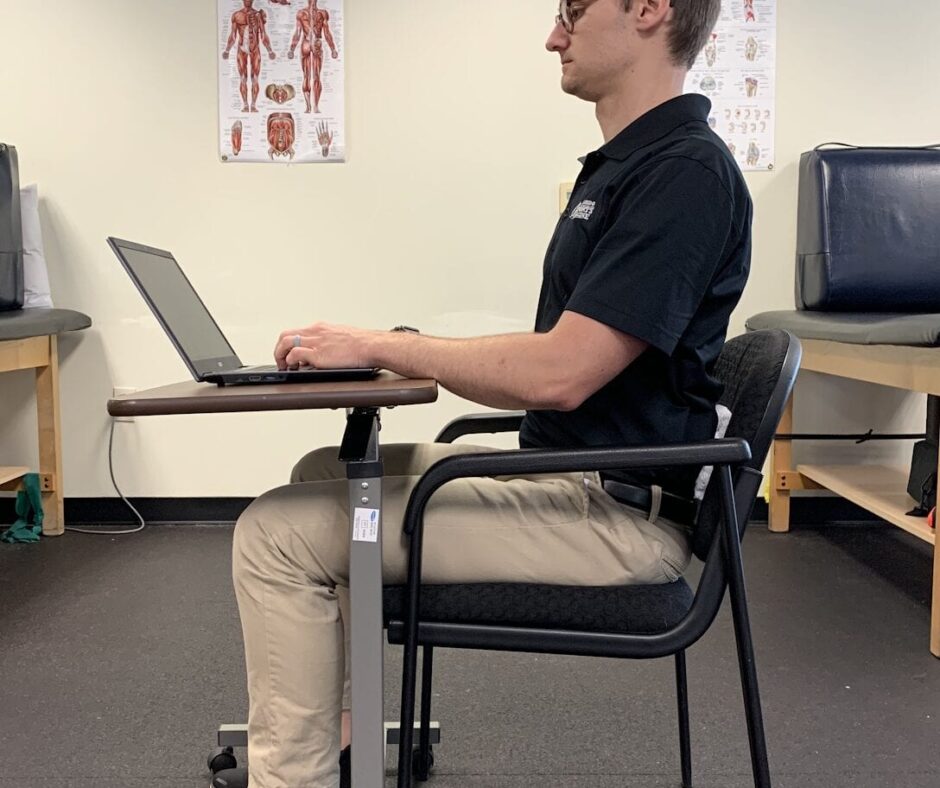
By Johnny Bastian, DPT –
Multiple individuals have commented about how their recent change in workspace has affected their daily work routine. The changes have also impacted their physical well-being. This blog post provides a brief overview of simple positioning alterations that could improve productivity and reduce the risk of positional discomfort. It is important to remember there’s no one “perfect” position which will eliminate all musculoskeletal related injuries. However, there are practical ways for individuals to minimize their risk.
Workplace positioning is essential. Maintaining a prolonged unnatural position can lead to muscle strain, joint stress, and postural fatigue. It is important that joints and muscles remain in neutral position when a person is stationary for an extended period of time. In a neutral posture, joints and the surrounding muscles are more likely to be in a resting position—no excessive contraction (shortening) or elongation (stretch) of the structures. Prolonged muscle contraction and elongation can lead to musculoskeletal related pain and discomfort. For example, sitting with a slouched posture for a considerable amount of time increases the force placed on the spinal joints; some muscles become tight, others weak. With this in mind, set up a workspace to maintain neutral positioning and allow the body to distribute forces. This will avoid stress to any one part of the body.
Be cognizant of ergonomic changes. Your office may have been outfitted with customizable chairs and adjustable height desks, elements you may not have thought contributed to your productivity. Consider how your seating choice may have changed in the work transition. In addition, be mindful of your current tabletop or desk height. With proper optimization of your home office environment, you can be more productive and potentially prevent musculoskeletal pain and discomfort.
As a result of COVID-19, many of you might have had to convert your dining room table or living room seating area into a workspace. Making a few adjustments to the space can set you up for success during this employment transition.
- Place the computer monitor perpendicular to windows to avoid screen glare.
- Position your computer monitor roughly arm’s length away with the top of the monitor at or slightly below eye level (use books to adjust screen height)
- Keep your head upright and in-line with your shoulders
- Sit with your torso in a vertical or slightly reclined position
- Utilize a wireless keyboard and mouse when using a laptop for proper positioning of computer screen (if possible)
- Place a towel roll behind the low back if your seating does not provide built-in support
- Add a thin cushion to the seat of a chair for additional support, if needed
- Relax your shoulders with elbows set at 90-100 degrees and forearms parallel to floor
- Maintain wrists/hands in neutral alignment with your forearms
- Position thighs parallel to the floor with knees bent to 90 degrees
- Place feet flat on floor or on a stable object (if your chair is too high)
It is important to take intermittent rest breaks. Get up from your workspace and take a walk, spend time with a pet, or use the restroom. While up, refill your water glass or bottle to stay hydrated. You might also consider the 20-20-20 rule, suggested by The American Optometric Association, which recommends individuals to take a break for 20 seconds to view something 20 feet away every 20 minutes. This break gives you time to refocus but also offers opportunities for physical activity so that you can avoid stationary positions for extended periods of time.
Additional Information. Visit the Occupational Safety and Health Administration (OSHA) website for information on computer workstation components (mouse, keyboard, telephone, etc…) as well as a comprehensive checklist to ensure you are setting yourself up for success.
Be well and please adhere to the current COVID-19 quarantine recommendations. We at Orlando Sports Medicine want the best for you. If you have any questions about the information above, or would like to schedule a visit with a physical therapist at one of our clinics, please contact us.